Unit 71: Object Orientated Design for Computer Games
In Game Maker the first step we have to take is to make sprites, these sprites then become objects that you can apply code to and this is what makes Game Maker OO design. Unreal Engine 4 is OO design because you can apply code to pretty much everything. Some similarities between these too engines would be in the code

This is an example of code in Game Maker that you can use to make your character walk and jump. As you can see it is fairly simple, this shows that when the left arrow is pressed the character will move left and it also shows how far it will move.
This is the code for movement in Unreal 4 as you can see it is a bit more complex than the Game Maker counterpart, because it is a 3D engine the code has to get the characters position in the world via velocity and then uses the key inputs for movement.
We also use things called Action Event in Game Maker this is a simple drag and drop mechanic that really simplifies the whole coding mechanic. Underneath you can see an example of how you can make a health bar in Game Maker using these blue prints.
HEALTH BAR IN GAME MAKER: https://youtu.be/kBQHGHKkePk?t=289
First you have to draw the health bar on the screen with the draw command and then set the size of it. In this example you can then set the game to reset when the health is smaller than 1.
To set the health in unreal it can be a little complicated depending on how you do it, personally I found it quite easy. You simply have to set a float variable for health so that you can increase and decrease it, you can then drag and drop a bar into the window and set its colour, sections and size on the right side of the screen.
Another difference you can see between the two is that Game Maker is a 2D game engine and Unreal Engine 4 is a 3D engine. This means we create 2D sprites either in Game Maker or another program for use in the game whereas this isn't the case for Unreal we have to make a 3D model in a program like Maya, ZBrush or Blender and then import them for use in Unreal. When you code in Game Maker it will save as a GML file and in Unreal it simply saves the entire file as Unreal Engine Project.
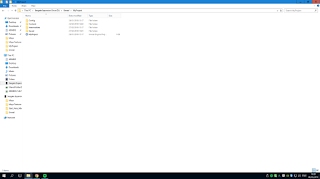
I can see the benefits that each of the engines offer as they are both suited for making different kinds of games, I did really enjoy using Game Maker to design a 2D game however it took a long time to make a very simple end product. Comparing this to Unreal, I was able to make something that I feel is a lot more impressive in a shorter space of time. I personally enjoy Unreal more because it feels more professional and you can create things on a lot larger scale. I also really prefer creating models and importing them as you can add a lot more in depth detail when compared to a 2D sprite. The Blueprinting also seems a lot more logical than the drag and drop Action Event system, especially things like using velocity to move.
